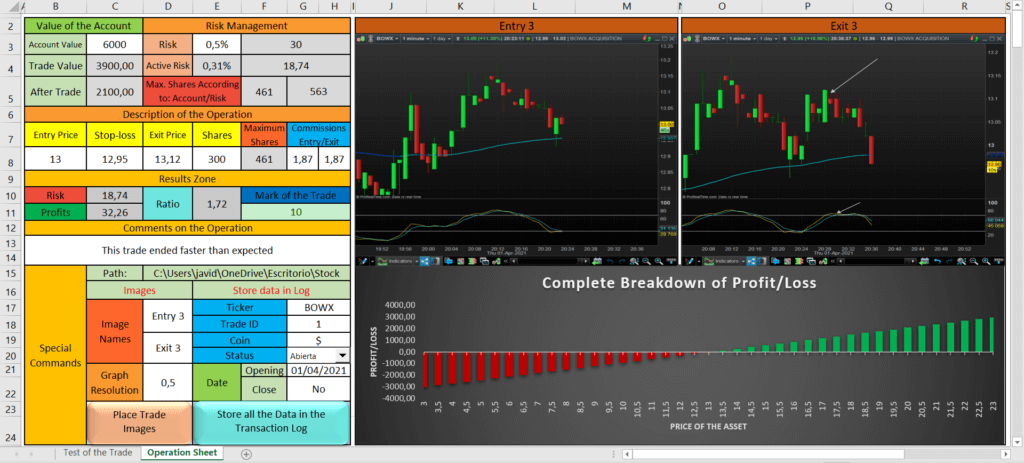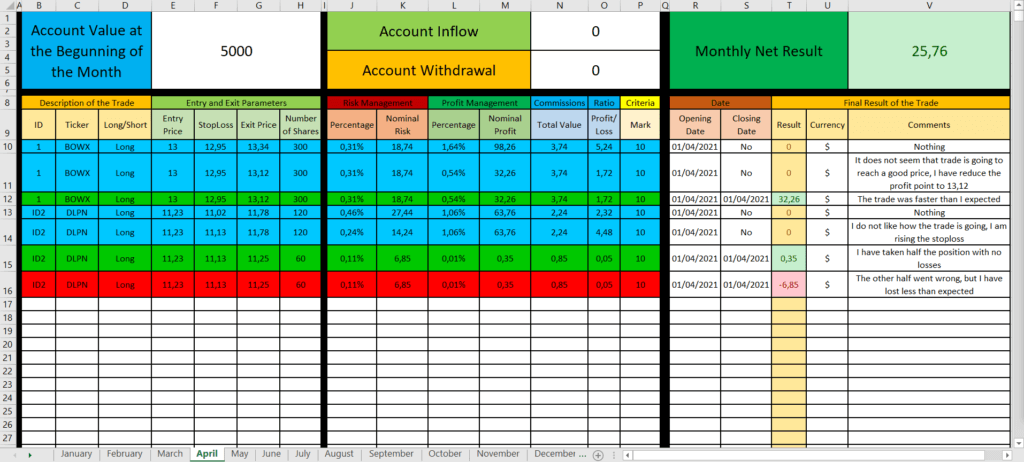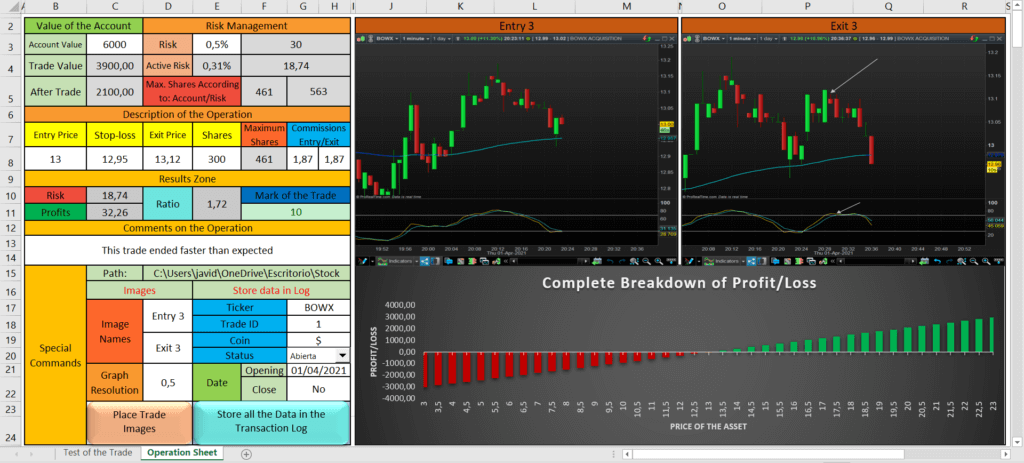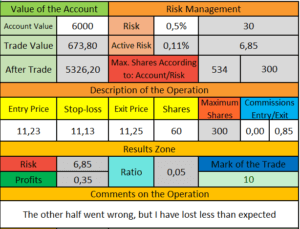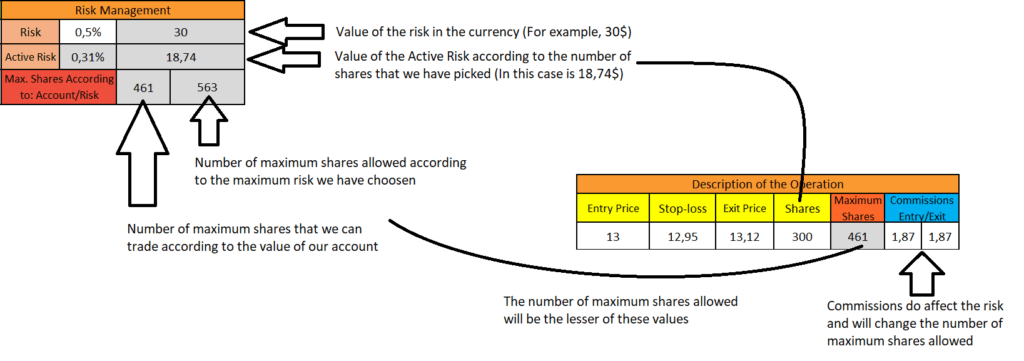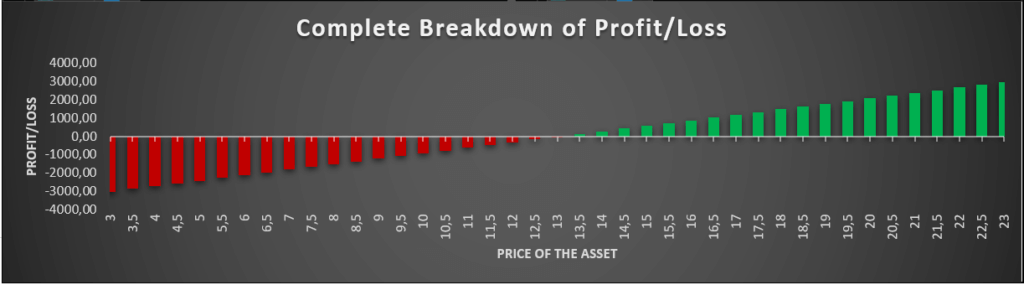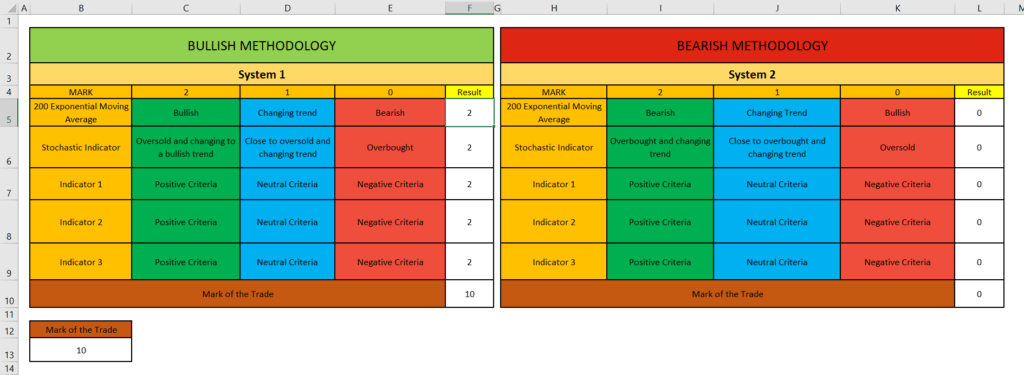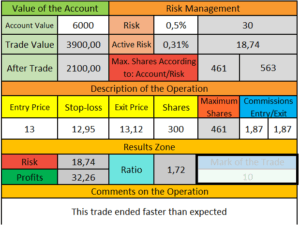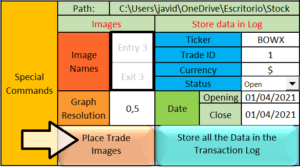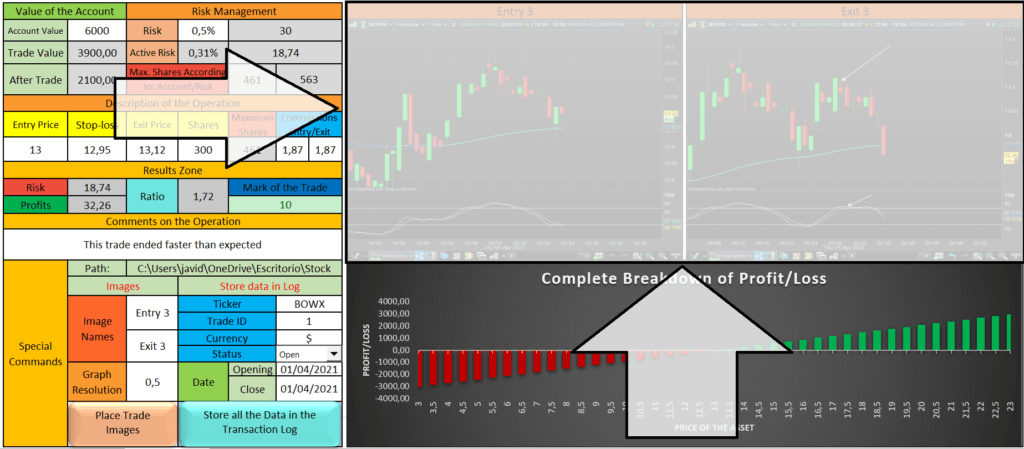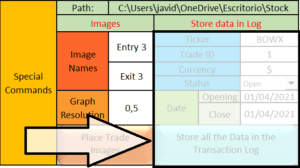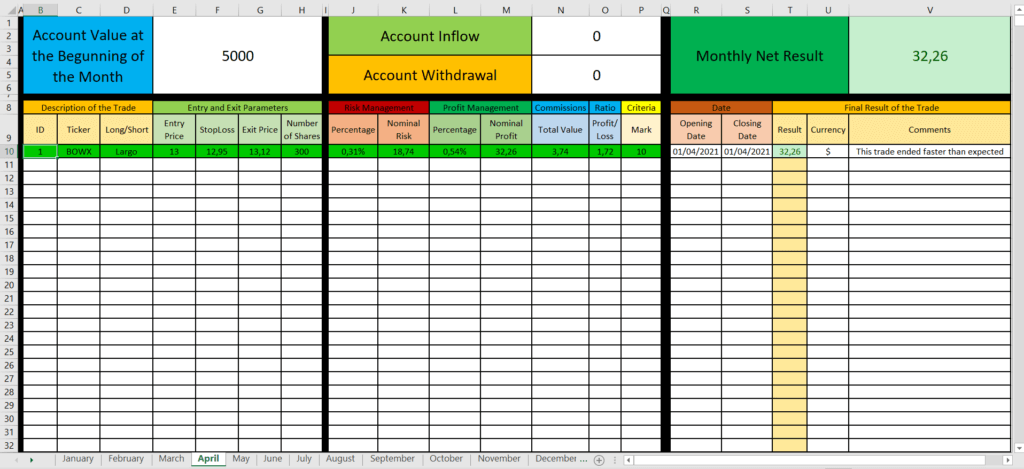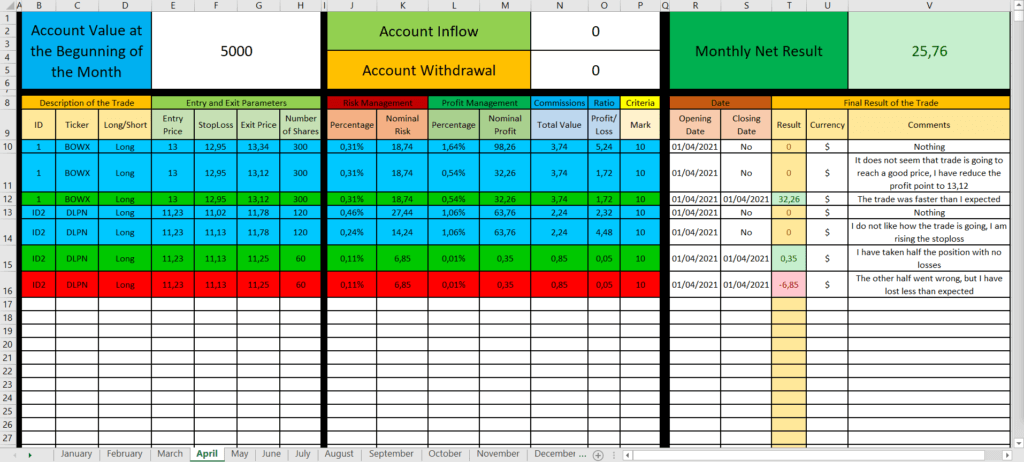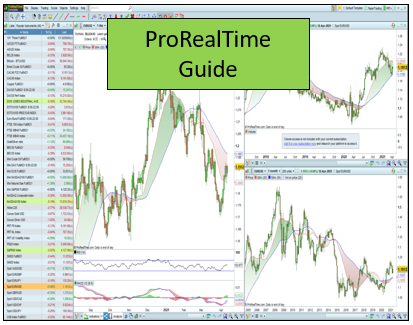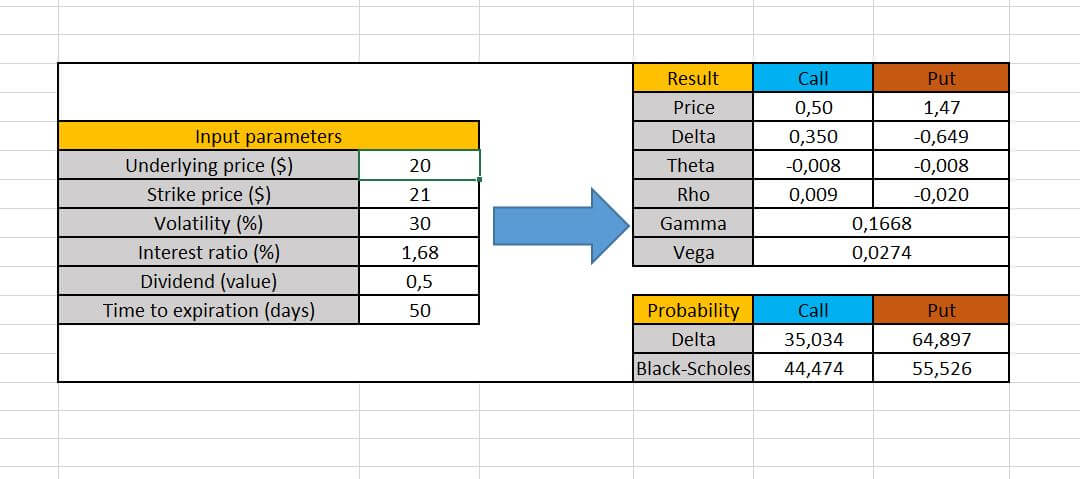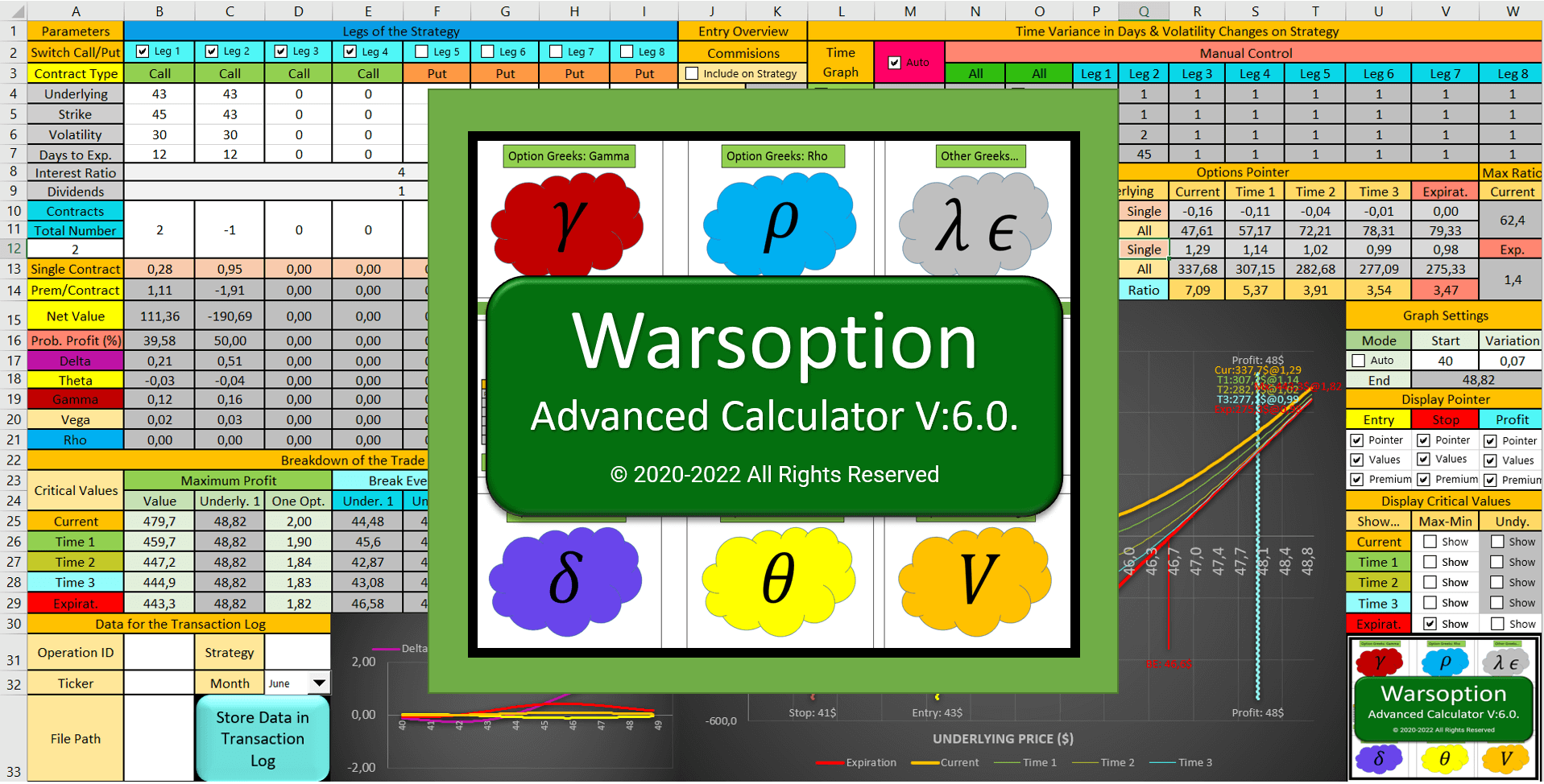The Best Trading Journal Excel Template To Trade Stocks
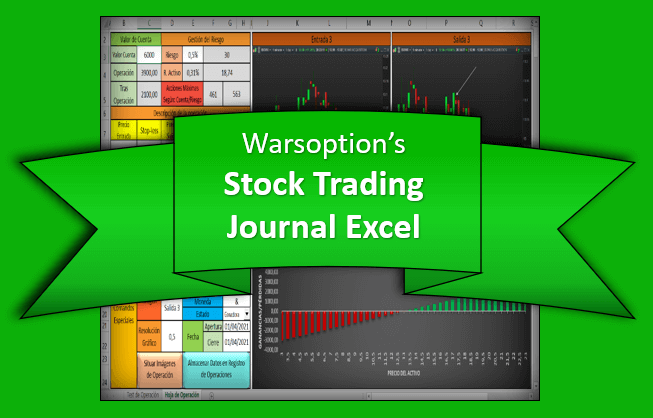
Whether you are an expert stock trader or dream of being one, this interests you
Gain full control, make better decisions, and reduce the time it takes to record al your stock trades
Know in detail the results of your trading, get an estimate of the number of stocks to trade based on risk, and drastically reduce the time it takes to record your trades with this Stock Trading Journal Excel
(Especially of you are just getting started in trading)
Although trading stocks is proven to be very profitable, it is clear that if we do not follow the rules of our trading systems and do not record our own trades to make sure we are being objective, we can lose both control and money, and even worse, we could doubt our own analysis.
If you are starting out in trading…
You may have noticed that, at first, any stock you see in the market seems like a perfect opportunity from which to make a profit, but unfortunately, we learn the hard way that not all of them are valid.
This makes you lose confidence, because, even when you have defined a stop-loss, especially when the situation goes wrong due to doubts. You end up losing more than what you had in mind and this causes rejection and frustration...
If you have some experience…
You already know how important it is to correctly follow the rules of a system and defining the stops and targets is crucial to correctly size the operation, but this is not so easy if we also have to include entry and exit commissions...
In addition, if you are trading several stocks at the same time, it is easy to lose focus on each of them, and this makes things more complicated, leading you, on many occasions, to make decisions that are not very wise.
If you are an expert…
You know how fast the market changes and many times, this forces you to modify the previous analysis, making you lose the ability to react, resulting in worse entries and lower profits...
Besides, how much time do you usually waste on average recording your trades in a journal? It is not the first time that you leave it for later, and in the end, you end up recording the operation several days later, losing part of the information.
With the Excel Trading Journal Template, you will be able to analyze, simulate, trade, and record all your stock trades while following the rules of your trading system tightly, giving you more control and speed of calculation in your day-to-day trading.
If you are just starting with trading
You have to learn to follow the rules of your trading system, especially if you want to avoid impulsivity when looking for trades.
Besides, to correctly define a stop, you have to know exactly the loss limit per trade. Writing it down will make you much more consistent when trading.
If you have some experience
This Journal will automatically calculate how many shares you should get to always comply with the defined risk, and this will make you faster while avoiding mistakes when sizing the operation.
In addition, you will be able to record the images of the price and the indicators, to have an exact follow-up of all the operations, thus improving your control.
If you are an expert
What you need is to gain precision, thus improving your entries and exits because you will be able to change the analysis instantly
Also, you will save a lot of time when recording your trades, practically with a single click on a button.
What is included in the Excel Stock Trading Journal?
The Stock Trading Diary in Excel is composed of several files compressed in a .rar file that include:
– The Operation Sheet.xlsm: this is the Excel in which you can add the rules of your trading system, enter the key data of your trade and calculate the appropriate trade size according to your risk criteria.
– The Transaction Log.xlsx: is the Excel in which you will record and consult the data of all trades in an orderly manner while learning the performance of each of them.
– The Closed Trades folder: this is a folder that includes all the months of the year so that you can store each one of the Closed Trades Sheets. A practical example is also included
– The User Guide: in PDF format, these are the detailed instructions so that you can get the most out of the Excel Stock Trading Journal along with our contact information in case you need us to answer any questions.
This is what the Excel Stock Trading Journal Template looks like, and as you can see, it collects all the data we need to be able to keep track of the stock trade correctly.
In this video, you will learn how to use the Stock Trading Journal in detail
Also, you get these three bonuses!
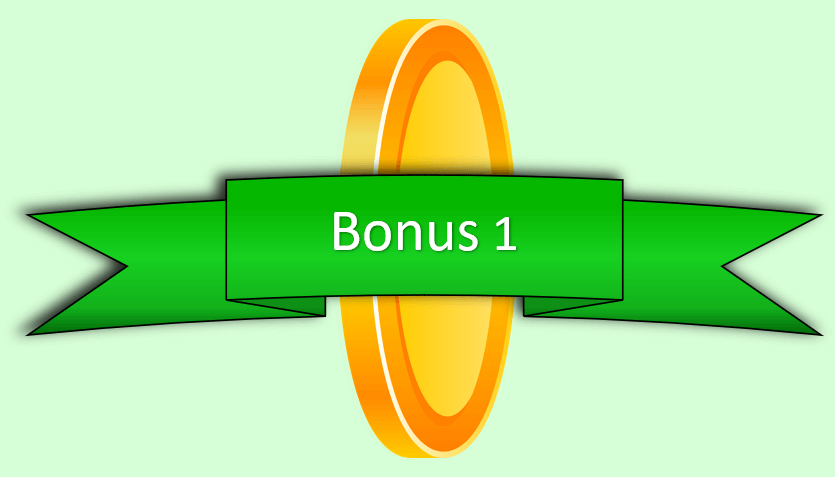
Any future update is free
From the moment you access the Calculator, any future updates will be completely free of charge and forever.
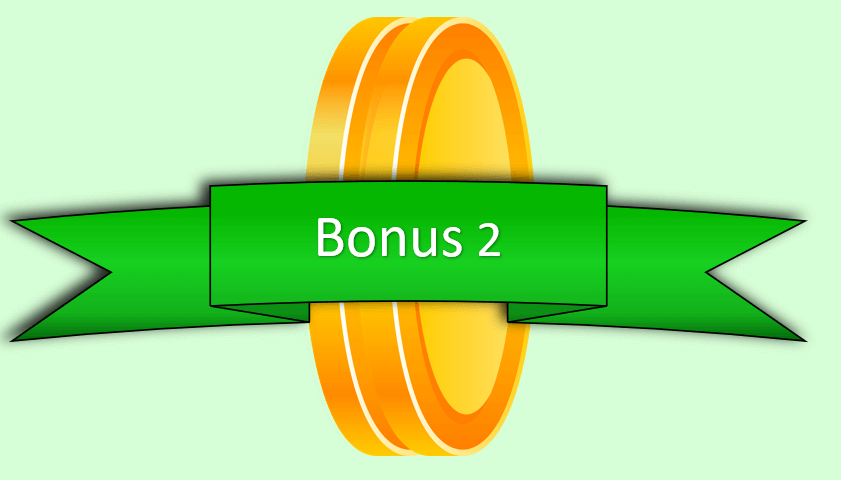
Your suggestions are prioritized
If you are missing any features or would like us to add any improvements, we are here to help!
We will give top priority to your suggestions for future updates.
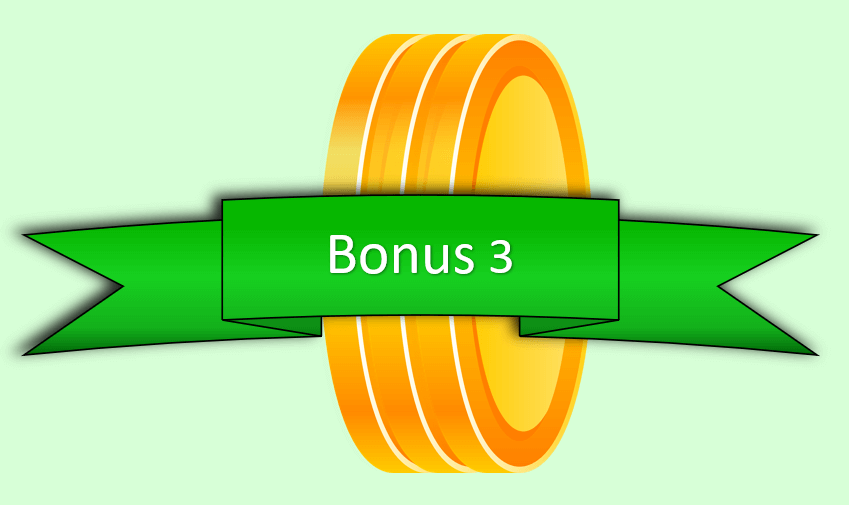
Technical support guaranteed
We offer free technical support forever. You can ask us any question through our email address
Access the Stock Trading Journal Excel and improve your trading
20$ (Taxes not included)
Stock Trading Journal Excel Frequently Asked Questions
What is a trading journal template?
A trading journal template is nothing more than a sheet in which we will write down all the trading operations we perform over a period of time.
Here, the idea is to maintain strict control over the trades we have done in the past and the currently open trades. A stock trading journal template will be essential to know if a trade has made money or not and keep track of all our losses and successes.
At the end of the month, we will know how much money we made or lose and the number of trades we opened and close.
Table of Contents
Why should we use a trading journal template?
Using a trading journal template should be our top priority once we begin trading in the market. It is absolutely crucial to keep track of our win and loss trades because that will tell us how we are performing in the market and whether we should keep doing what we are doing or try another strategy.
We could either keep a paper trading journal or a digital one. We highly recommend you to take the latter because, with an excel trading journal template, we will be able to create an automated log, just like the one we have in our trading journal Excel.
What should be in an excel trading journal spreadsheet?
Ideally, every stock trading journal template should be a breakdown of the complete trade, including the entry price, the profit price, and the stop-loss point. Also, we should be able to see the profit/loss ratios and value and the money we are spending in the trade.
However, that would be a very simple stock trading journal excel template, of course. With an excel spreadsheet, we could design something more elaborated than that.
Explaining how our Excel trading journal template works
Our Excel stock trading journal spreadsheet is divided into two Excel files, one of them serves as a transaction log, and the other one will allow us to write down and modify all the details of the trade.
We are going to be focusing first on the latter.
The Operation Sheet – The main pillar of the Excel trading journal template
The Operation Sheet of our Trading Journal Excel Template
The operation sheet is subdivided into five different sections that we will be breaking down one by one.
Section 1: Operation Management
In the operation management section, we will be able to specify the value of our account and choose the maximum risk that we can tolerate in the current trade.
Also, we can choose the entry, exit, and stop-loss prices along with the number of shares that we want to trade. Additionally, we can write down the commissions and add a comment if we wish to about the trade.
Section 1 of Operation Sheets on the Trading Journal Excel
In the Risk Management zone, we can specify the maximum risk (on the total value of our account) we want to face in the trade. By setting that, we will learn the maximum money we can risk and the maximum number of shares that we should take to respect our risk management.
When choosing the number of shares in our stock trading journal excel template, we will quickly see the maximum number of shares we can trade, which will be limited by our account value or the risk management.
If we are limited by the risk management, we can change the stop-loss price to another. In any case, we can quickly see the active risk attending to our stop loss point in the trade.
Once we have defined the trade settings, the results zone will display the money we can lose in this trade and the money we might win attending to our established profit and loss prices. We have also specified the profit/loss ratio in the trade to estimate how efficient it will be.
Lastly, in this section, we will be able to write a comment about the trade. For example, if there was any news on the stock or if the market did a somewhat unpredictable movement or if the market spread was too high.
Section 2: Breakdown of The Complete Trade
In our trading journal excel template, you will also find a graph showing the trade performance in those cases that we might decide to change the exit or stop-loss price.
Section 2 of the stock trading journal Excel
As you can see, the graph will show us the money we can make or lose far beyond the price we have set in the management section.
Section 3: Test of the Trade
Sometimes, as stock traders, depending on how we feel the trading day, we might be more impulsive or restrictive. These subjective feelings might make us open or close trades that we should not, and we should try to avoid being driven by this.
In an attempt to reduce the subjectiveness in a trade, we have included in our stock trading journal template excel a system to test how valid a trade is.
Section 3: Test of the Trade in the Trading Journal Excel
As you can see, we have added a new sheet in which we have specified the system we typically use to trade.
Whether we use the bullish or bearish version of our trading system, we have chosen a few technical analysis criteria that need to be fulfilled before deciding to open the trade for the trade to be valid.
If the test obtains a mark above 7 or so, we will open the trade. In that way, we are reducing the subjectiveness of the trade, and we are making sure that we are not making a sudden movement. The mark of the test will appear in the Operation Management section as a number.
Section 4: Adding Images to the sheet in one click
One of the features we believe is the most important is to have the ability to quickly take a look at what the technical indicators and the stock price looked like both the day we opened and close the trade.
The reason is simple. We can identify a winning pattern or a good configuration of technical analysis indicators if we are able to find it in different stocks.
In this section, the idea is to record the entry and the exit images of the trade so we can understand what happened in the market in both situations.
In our Excel trading journal template, the only thing we need to do is take a picture of the entry and the exit and name the images. After that, we will only need to type the name of the image in the stock trading journal and click the button.
Section 4 of the Trading Journal Excel
Once we have activated the button, the excel stock trading journal software will execute a command in which it will copy, paste and resize the images to fit them in the Operation sheet, just like this
Adding images with section 4 in the Trading Journal Excel
With this addition, we will quickly know how the situation of the price and the technical indicators without having to open the trading software and look for the stock and the specific date.
Section 5: Storing the data in the log
We have managed to define the trade with the four previous sections of the stock trading journal template Excel, but what happens if we want to open three positions at the same time?.
The easiest solution is to create a new Operation Sheet for every single trade, that is true. But if we want to monitor every single trade simultaneously, the best way to do it is to use a common log that displays the most essential information of every single trade.
In section 5, the aim is to record all the critical data into a general log.
Section 5 of the stock trading journal Excel
In this section of our stock trading journal spreadsheet, we will need to specify the ticker of the stock and assign it an ID. This ID can either be a name or a number, and it is created to keep the trades ordered.
Also, we will be able to specify the currency we are trading with, and we will be able to determine if the trade is open, is a winner, or is a losing operation. Lastly, we will be able to identify the opening and closing dates.
Once we have picked all the data, we only need to click the button to store the data into the log. After that, we will have registered all the trade information in both the Operation Sheet and the Transaction Log.
The Transaction Log – The Easiest Way to Store All the data of the Trading Journal Spreadsheets
The Transaction Log is another independent Excel book in our stock trading journal Excel template in which we will be able to store all the data coming from any of the Operation Sheets.
Transaction Log of the Stock Trading Journal Excel Spreadsheet
The Transaction Log is subdivided into 12 sheets, corresponding to the month of the year. We will find the same information in every sheet by default.
In every month, we will be able to modify the monetary value of our trading account and both the deposit and withdrawal of the money. Also, we will have a summary of the performance of the month, whether positive or negative.
Every trade will be stored in a single row, and it will receive the most important data from the Operation Sheet, including the ID, the ticker of the stock, if we are going long or short in the trade, and the rest of the details such as the entry price, the stop-loss, the number of shares picked, risk and so on.
And of course, in the Transaction Log, you will be able to store as many trades as you like. There is no limit.
The color code of the Transaction Log
To be able to quickly identify if a trade went right or wrong, every time we store the data from the Excel trading journal Operation Sheet, a color will be assigned attending to the state of the trade.
If the trade is still open, we will assign a blue color. If the trade is a win, we will assign a green color, but it will be red if it is a loss.
In case you were wondering, you will not need to worry about copying the data to the current month because the Operation Sheet will do it automatically for you.
As you can see, we can store the same trade in the state we want, as many times we want. The idea here is this.
Let us suppose we open a trade with specific parameters, and we decide to modify them once we have opened it. We will follow these changes by simply storing the data again (clicking the section 5 button).
Using the Transaction Log in the Stock trading journal Excel template
This will be particularly useful to see how the trade and the parameters change, being able to strictly follow what happens during the trade.
What is included in the Excel trading journal template?
You will get five files with the download
- The Operation Sheet (including the Operation Test) in Excel format
- The Transaction Log in Excel format
- Two folders in which to store the images of the entry and exit of the trades and the closed trades
- An User Guide in PDF format
How much does it cost the trading journal Excel template?
The cost of our Excel trading journal is 20$.
Once you have acquired it, it will be yours forever, and you will have access to any update for free!
Please note that this product is non-refundable.
Where can I buy the trading journal Excel?
You can acquire it from our Gumroad Page here or by click in the following image:
Summary of our Excel trading journal template
We do not know if ours is the best trading journal spreadsheet or not, but we are entirely sure that it dramatically reduces the time we spend in registering and storing all the data of every trade we open and close.
We can assure you that keeping a trading journal has made us spectacularly improve our trading skills, especially in the losing trades, because we have learned from our past experience what does work and what it does not.
Whether you decide to take our Excel trading journal spreadsheet or not, it is highly recommended to store the data of every trade you do because that is the real key to trading: learning from your mistakes.